In this guide, we will look at creating AI content in bulk with a popular AI Text Generator model for gaining topical authority in SEO, covering the entire map of semantically related topics.
If you are looking to gain SEO topical authority around a topic, using AI text generators to create base content can be really productive and help you speed up the process.
For some SEO testing purposes, I recently started playing with the Open AI’s text generator model – “text-davinci” and wanted to experiment and see if it is helpful when you have to generate text for thousands of basic topics.
The alternative is to hire cheap writers on freelancing websites like Fiverr or UpWork but even that would end up becoming costly at this scale.
While we still have to fully understand how AI-generated content is going to be treated by search engines, this is certainly a cheap and dirty method to generate content in bulk that you can then edit and expand on to make it useful for publishing.
What is Topical Authority in SEO?
First, what is topical authority in SEO?
The subject of gaining topical authority is another big chapter on its own, but the essence is that you cover almost everything related to a certain topic so that you appear as an authority on that topic in the eyes of search engines.
While the method on its own has been disputed by SEOs, there are many examples of websites that rank better for related terms when they have covered everything related to it.
One suggestion, if you are still deciding on the topic, is to consider a tiny niche within broader niches.
Building another PAA Website?
A word of caution before we proceed – please don’t build another spammy People Also Ask (PAA) website with this method.
You don’t want to take this method too far to then simply create content and publish everything as it can be viewed by Google as spam.
This is the approach that most spammy PAA sites have recently taken, and we have started seeing Google updates affecting those sites already. The algorithm updates will take some time to catch up, but sooner or later, these sites will be punished from Search Engine Results Pages (SERPs).
Most of such websites are capitalizing on the rank and tank model and benefitting fully while it works. So, this certainly isn’t the route you want to take if you are thinking of anything long-term.
With that caution out of the way, let’s get started with our approach with detailed steps.
Steps to Generate AI Content in Bulk
Follow this step-by-step guide, where I cover all the tools (including Python script) and the process of generating AI content in bulk using the popular AI text generator model from start to finish.
Step 1: Export or Scrape Topics using Keyword Research Tools
The first step is to come up with semantically related topics that you want to cover. If you use any keyword research tools, this might be easy to search and export all the topics related to a specific keyword.
If you have access to Semrush or Ahrefs, search for a keyword and find the list of all the related keywords or questions related to that keyword.
For those looking for a free solution, you can consider using a scraping solution such as SEO Minion.
Start by connecting to a VPN in your target region (recommend using NordVPN) and use the SEO Minion Chrome extension to scrape topics from PAA questions.
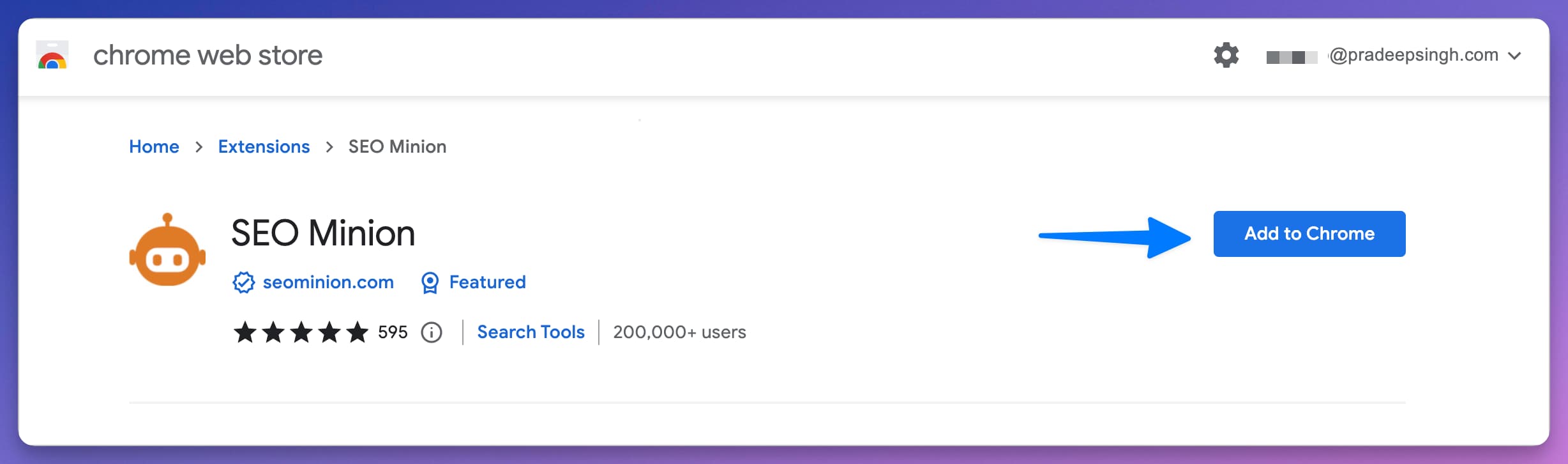
PAA questions are excellent for finding semantically related topics, and Google easily shows them for all search terms making it easier to scrape from the results page.
There are so many tutorials that you can watch to find out how to scrape for PAA questions using SEO Minion if you haven’t used it in the past.
Step 2: Refine the Keywords and Questions
From step 1, you can export the keywords or your scraped questions to any CSV file. I recommend using Google Sheets but feel free to use Excel or Numbers.
You will now need to clean the topics or keywords extracted to ensure nothing is off-topic. Of course, you will need to spend some time doing this step manually.
Look out for topics that do not make sense or that you think would be already covered by another keyword. It’s better to have them related and as unique as possible.
If you scraped using SEO Minion, only keep the content with headings PAA Title and Text in the final file.
You can rename the PAA title to ‘topic‘ or anything else. We will be using the text as context for generating content in the process.
Name the final CSV file as input.csv that we will need in the next step.
Step 3: Configure OpenAI API with Python Script
This is where the actual text generation starts. Use the CSV file you prepared in the step above and configure Open AI’s API in the script below to start generating the required text in bulk.
import openai
import pandas as pd
df = pd.read_csv("input.csv")
# Set OpenAI API key
openai.api_key = "MY_API_KEY"
results = []
for index, row in df.iterrows():
prompt = f"Please write a complete article about {row['topic']}. Use this information as background information to write the article: {row['context']}"
response = openai.Completion.create(engine="text-davinci-003", prompt=prompt, temperature=0.7,max_tokens=2048,top_p=0.5)
results.append([row['topic'], response.choices[0].text])
output_df = pd.DataFrame(results, columns = ['Topic', 'Generated Text'])
output_df.to_csv('output.csv', index=False)You need to change two important things in the code below:
MY_API_KEY: Replace this with your API key, which you can get from your OpenAI account.
# Set OpenAI API key
openai.api_key = "MY_API_KEY"Prompt: I have included a sample prompt in the code below, but you want to change this to make it more detailed and specific.
Using the right prompt is essential to get high-quality and lengthy content. Don’t run the script without changing the prompt, as it will generate very basic and short content.
Without getting too technical, you only need to change the text that you see in the f string (this is the text that starts after f”)
prompt = f"Please write a complete article about {row['topic']}. Use this information as background information to write the article: {row['context']}"The variables used in the code for topic is {row[‘topic’]} and the context is {row[‘context’]}. You only need to change these if you have named the headings in your CSV file to something else.
After you run the script, your output content will be saved in the output.csv file with your topic title and the AI-generated text.
That should be all for generating content in bulk. You should now invest time in editing and refining the content before you publish it on your website.
Step 4: Publishing to WordPress in Bulk
Please note that I don’t recommend publishing the output directly, as this is precisely what is considered Spam by Google.
However, if you want to publish the content after editing in bulk directly from the CSV file, you can use the WP All Import plugin.

You can download and install the plugin for free from the official WordPress repository here.
The plugin takes care of creating posts in bulk, but you might then want to manually go and do other basic things, such as adding internal links, featured images and more over the course of time.
Other Important SEO Aspects for Topical Authority
Simply writing about all the related topics on its own might not be enough to gain topical authority. You should still follow other important aspects of SEO. These could be things like your internal linking, site hierarchy, content updates and more.
Here are the essential SEO aspects that you should consider after creating the content on your website;
Work on Internal Links
Working on related topics should make the internal linking process very easy. If you are also looking for an automated solution, you can use the LinWhisper plugin to do it in bulk.
Update Content Regularly
You can now keep an eye on your Google Search Engine console to see if the posts are ranking and slowly gaining impressions.
Start updating and editing the posts that are gaining impressions to improve their positions in SERPS.
Work on Link Building
Depending on how competitive your niche is, you might also have to work towards gaining external links.
For easy topics, you could start ranking without the need for external links, but if it’s a competitive topic that thousands of websites have covered, you will certainly need backlinks to gain a share of that SERP impressions and clicks.
There are obviously hundreds of other things that you can do to keep improving the SEO, but these tasks should be your priority.
