Facebook now lets you apply to get your business Facebook page verified.
Getting your business page verified on Facebook is a great way to show that you are officially representing the business on Facebook.
Until now, Facebook verification was only available for celebrities, public figures, sports teams, media or entertainment pages. All such verified pages were represented with a blue verification badge.
Facebook has now introduced a slightly different grey verification badge, especially for business pages.
I recently applied to get one of my local businesses verified on Facebook. Now that my business page is verified, I want to document the verification process in this blog post.
You can follow through the process, to know more about the requirements and complete the steps to get your own business Facebook page verified.
Requirements for Business Page Verification
You will need to submit one of the two specific requirements to Facebook to get your business page verified.
- Publicly listed phone number of your business.
- Official Business documents such as Phone bills.
You will need to go through a slightly different process with each of the information.
A publicly listed phone number makes the verification process lot easier and here’re the steps that you need to go through.
Steps to get Business Facebook Page Verified
1. Navigate to your Page. Click on Settings on the top right side of the page. (You need to be an admin for the page to see this).
2. On the first General tab, click on the Page Verification. (It should say Page is not verified – Continue reading if you don’t have this option)
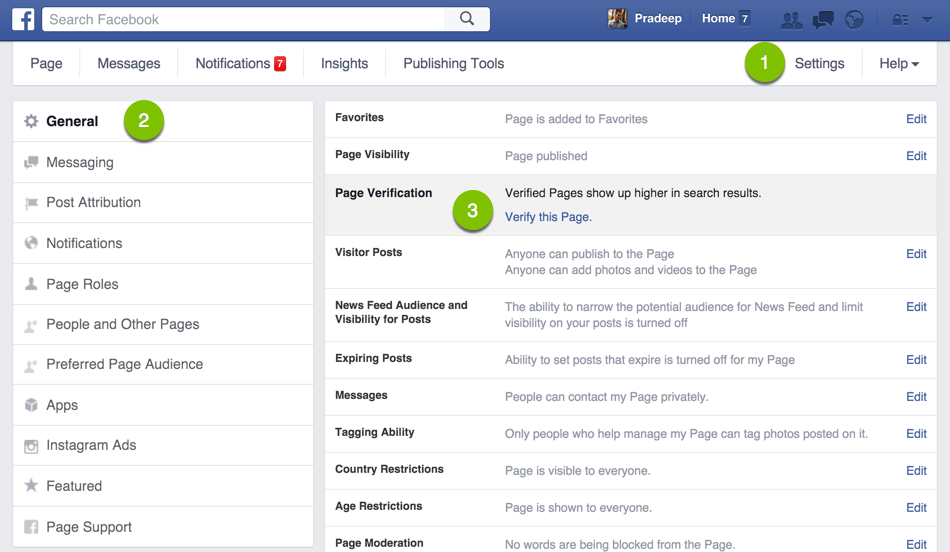
3. Click on Verify this Page link. (You should see the link below this information – Verified Pages show up higher in search results.)
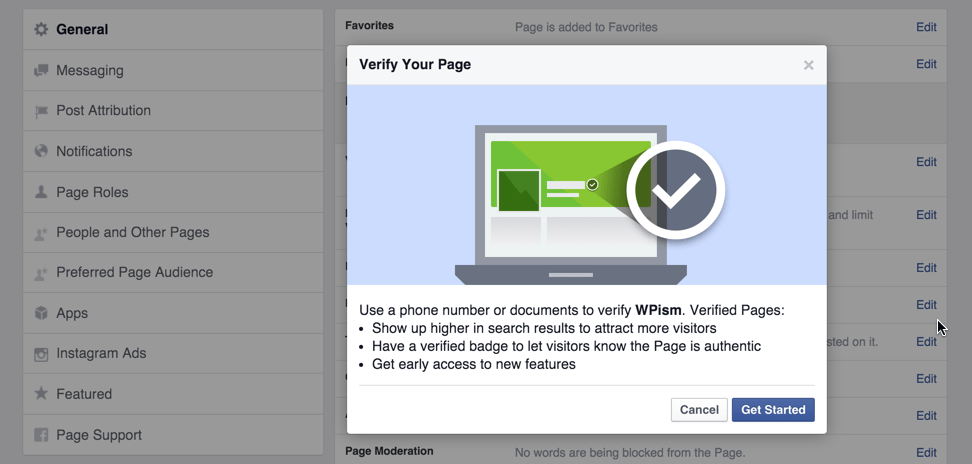
4. You will need to enter publicly listed phone number of your business, your country, and language.
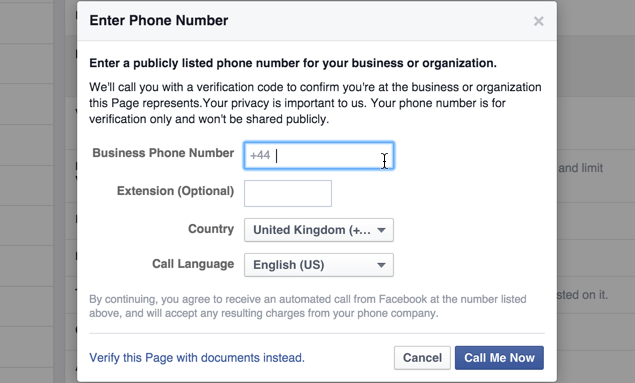
5. Click Call Me Now to allow Facebook to call you with a verification code.
6. Enter the four-digit verification code you receive and click on Continue.
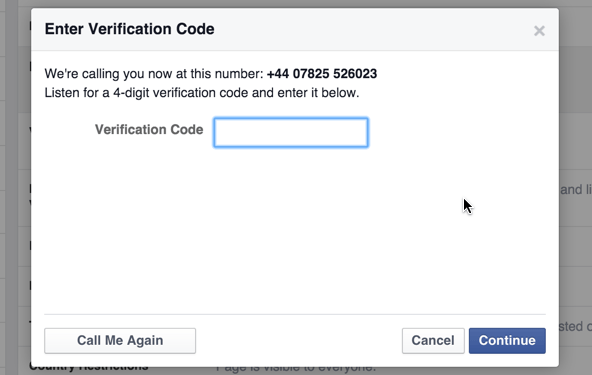
Facebook will now automatically search for public records to see if the phone number that you provided is connected to your business.
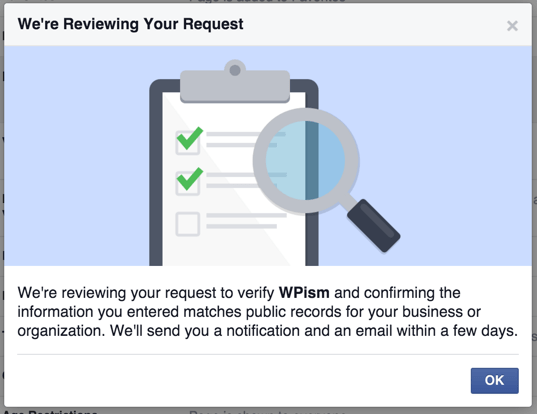
This doesn’t take long, and you should get a reply usually within 10 minutes of the outcome. You should see a notification for a reply from Facebook support inbox.
You will also receive an email from Facebook with the outcome.
If you don’t pass the telephone verification, follow the steps below of getting verified by submitting your business document.
Page Verification with Business Document
If you don’t have a publicly listed phone number (or if Facebook fails to verify automatically with the number that you provided), you can still apply to get verified with an official business document.
Business Document Requirements
Facebook requires you to submit one of the following official documents for your business.
- Utility bill for your place of business
- Local business license (issued by your city, county or state)
- Tax document for your business
- Certificate of formation (for a partnership)
- Articles of incorporation (for a corporation)
Verification Steps Using Business Document
1. Click on Settings of the Page.
2. From General settings tab, click on Page Verification.
3. Click on the “Verify this Page with documents instead.” on the lower left corner.
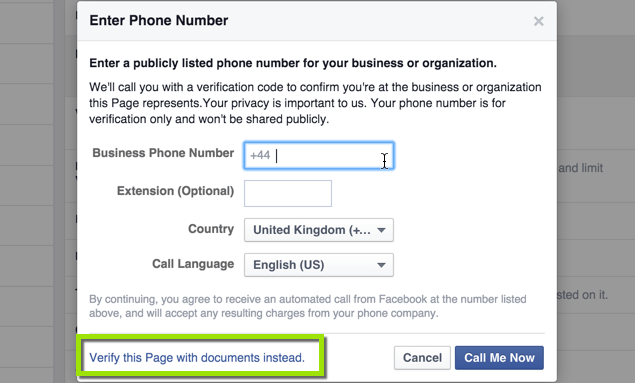
4. Click on Upload File and select your official document in accepted formats.
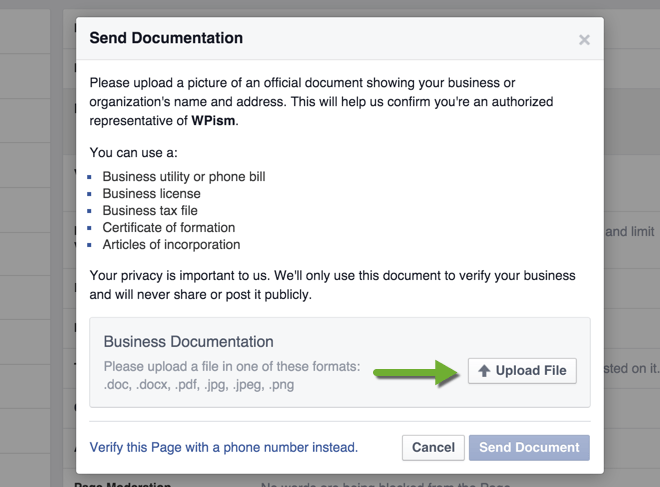
5. Finally, click on Send Document.
Please note that you should upload your file in one of these formats – .doc, .docx, .pdf, .jpg, .jpeg, .png
Obviously, this won’t be instant, and it might take few days to get your Facebook page verified.
Facebook suggests waiting up to 3 business days to get your verification request reviewed.
Your business page will have a dark gray verified checkmark next to the name once it’s been verified.
Benefits of Getting Facebook Page Verified
Showing authenticity might be the obvious benefit, but Facebook is promising a few other benefits such as higher ranks and early access to new features to the verified business pages.

Here’re the few benefits Facebook is officially promising for getting your Facebook page verified.
- Higher ranks in search results to attract more visitors – Your page should appear on top when people start typing names related to your business.
- Visitors know your Page is authentic – Of course, having a verified page means there’s an official representative behind the page.
- Exclusive early access to new features – Facebook keeps rolling out several new features and thus getting your Facebook page verified means you might be lucky to get early access to several of those new features.
Facebook mainly aims to help its users reach the right and authentic local businesses with verified badges.
Did the verification process work for you? What do you think of the verified business pages?

Hey thats a great tutorial but i dont see verification button in my page. Do you know why ?
Hi Dori,
Try changing the category of your page and adding an accurate address to your business page.
Facebook has some algorithm to decide if your page is eligible and there’s no specific information about this.
What I want to know is where the heck does Facebook check for a public listing.
My phone # is on Yelp, Google Business, YP.com (which is a public listing service) and it’s listed in a variety of other business sites.
Of course Facebook has no contact #’s to ask & their freaking site doesn’t say.
My business is also registered with Yelp and Google. I’ve been trying to get Facebook to verify my business for the last month. I tried the phone approach but it failed several times. I even sent them my business license etc and they denied me with a weak response and told me I need a utility bill with my business info. I’m a sole proprietor working out of my house.
Facebook is only verifying brick n mortar business pages for those selling products. Meaning if you don’t have store front retail location and only run online business you will not get verified even if necessary documentation is provided.
please help with page validation https://www.facebook.com/hakanergunrock
Facebook is an a**hole.
We sent them our articles of formation as a Delaware LLC which can be #confirmed on the state of Delaware government website but the idiots refuse to acknowledge our government papers.